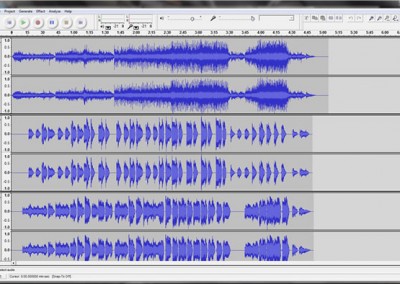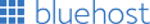Tools Used:
- Akai EWI-USB
- Canon Powershot SD600
- Garritan Aria software
- Audacity
- TMPGEnc Video Mastering Works 5
It had been nearly a decade since I had picked up an instrument and nearly two decades since I had played in a band, when I decided to purchase my Electronic Wind Instrument (EWI). Akai had just released an affordable USB powered EWI and this was as good an excuse as any to begin playing again. It differed from their more professional offering (the Akai EWI4000s) in that the sound processing is done via software on your computer rather than on the device itself.
Old Dog …meet New Tricks
I am a trained saxophone player but there were some adjustments to be made when trying to learn the EWI. There are no moving parts in the device and the metal keys are activated capacitively by touch. This meant even the slightest touch of a key will activate a sound. As a result I had to hold my fingers a little further away from the keys than normal. After some practice learning to blow through the mouthpiece and manipulating the roller octave keys became more familiar. The key upside to using an EWI is that you can obtain nearly perfect pitch especially when trying to hit very high or very low notes. I can sound just like Kenny G if need be (playing like Kenny G is another story). Something else I noticed is that because the sound processing takes place on your computer there is a very slight delay between blowing a note and the playback on the computer. With some practice you can anticipate and learn to pre-finger keys, especially useful during fast runs.
Setting up the Project
The EWI-USB comes with a fairly large selection of instruments via its bundled Garritan Aria software. For my first recorded project with the EWI I wanted to do a multi-track video of me playing multiple parts of the same song using different instruments. I chose the song “Breathe” by Marie Barnett since I just so happened to have the full musical score for the song with the various instrumental parts broken out along with an instrumental audio track. For the instrument selection I decided to play the melody on flute, the harmony on tenor saxophone and a string part in the background.
The Aria software allows you to record the MIDI output of the EWI to a wave file so I would have to play through the song three separate times on each instrument. I recorded the video at the same time on my Canon Powershot digital camera. Although the camera would record the audio as well, I wouldn’t use it for the final product. Instead I would use it later in syncing the video to the recorded MIDI output when editing the video. After the first verse of the song the audio track goes up an octave while the music sheets I was using don’t. Rather than rewrite the score or transpose on the fly, the Aria software allows you to change the key at which you are playing so you will see me on the video quickly changing the key in Aria after the first verse. Overall my performance was competent if uninspired (it’s been awhile and I don’t have time to practice nearly enough as I should).
Editing the Sound
Once I had the EWI wave files recorded for the three instruments I could then merge them together with the instrumental audio track. To do this I used the simple to use (and free) software Audacity. It was simply a matter of importing each of the wave files as a separate track and lining them up visually so that the sound was in sync. I could also adjust the relative volumes of the lead instruments and do a general clean up of the audio. Once this was complete the audio portion of the project was finished and I could output the result as an MP3 file.
Editing the Video
Next I used the software TMPGEnc Video Mastering Works 5 in order to merge the three separate videos of me playing the three instrumental parts along with the merged audio file. I have been a user of Tsunami Mpeg Encoder products since the beginning since this software has been one of the few products that could edit recorded video without the video and audio coming out of sync. Over time I have moved on to use their DVD Author software and Xpress software for my various projects. Video Mastering Works 5 is their latest video editing software and incorporates advanced features I previously found only in Adobe Premeire and the like. This includes video/audio layering, masking, playback speed manipulation and more. As a result the software was more than capable of producing a video where I could show myself playing each instrument part in a diferrent picture-in-picture window.