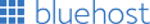Rounding up the Material
My objective before posting my videos was to do some minor editing, add some quick title screens and add some background music. For my first attempt I had taken a short video on my iPhone of our ship entering the volcanic Deception Island through a gap in the caldera called Neptune’s Bellows. The sight was so impressive I had the theme from Peter Jackson’s King Kong playing in my head at the time. As a result I downloaded the theme song from iTunes to use as the background music for this movie.
Keep it Simple Stupid
Upon starting up Windows Movie Maker you are presented with a simple menu on the left, a central area where any content (videos, music or photos) will be placed, an area on the right for previewing the movie and a lower area which displays the timeline of the movie. That’s basically it. It took me all of two minutes to figure it out. I imported my Deception Island video clip and King Kong theme song. I dragged the video clip and music to the timeline and added a title at the beginning. After adjusting the music to match up with the video a little better, I exported the project as an AVI file. It took me less than 30 minutes from start to finish. This was Apple level ease-of-use.
Limitations
I did encounter some limitations when attempting to use Movie Maker to re-edit the Special Edition of my Neroes movie. Integrating a separate soundtrack to play over the original audio proved particularly problematic. Although Movie Maker has a built-in feature to support the display of credits, it has limitations on how much text can be entered as well as limitations on the placement of that text onscreen. As a result I ended up using TMPGEnc Video Mastering Works 5 which is a cost-effective rival to Adobe Premeire.
Verdict
Overall the version of Windows Movie Maker that comes with Windows Vista is a decent tool to quickly edit and post videos online. I was able to get my vacation videos on Facebook within a few hours and also able to quickly edit my old Disney Institute videos. While it may lack many of the advanced features of other video editing packages its ubiquitousness on YouTube is testament to its usability for simple video editing projects.
UPDATE:
Whereas the Windows Vista version of Windows Movie Maker is pretty intuitive Microsoft had to spoil it for the Windows 7 version by introducing the dreaded ribbon. Just like in Word and Excel it introduces frustrating “mystery meat navigation” and a new learning curve just for the sake of change and appearing innovative. I attempted to see if I could figure it out as easily as I could the previous version. In short, it took me much longer than two minutes. So basically Windows Movie Maker enjoyed a short lifespan of competency while on the Windows Vista operating system. Way to spoil a good thing Microsoft.